Should you share photos of your children on social media?
Modern technology presents a new challenge for parents who want to share photos of their loved ones online
Modern technology presents a new challenge for parents who want to share photos of their loved ones online
Modern technology presents a new challenge for parents who want to share photos of their loved ones online
For anyone in a visible job like acting, politics and journalism, sharing family photos can be fraught.
Here are some ways to share photos with your family without worrying about them falling into the wrong hands.
The ultra paranoid
The safest way to share photos is to print them out (on your own printer, over on a secure wireless network) and hand them to the grandparents.
The next most secure option is to use end-to-end encrypted messaging apps like Signal, WhatsApp or Apple's iMessage. They can send photos to a single person or a group directly from your phone. For an added layer of security, use disappearing messages features to delete photos once they've been viewed or after a set period of time.
Nathan Freitas, a security expert who leads The Guardian Project, a collective developing secure communication tools, prefers Signal because it prevents shared photos from ending up in another phone's camera roll.
"I have a 20-plus person 'family' group chat on Signal that includes my teenage niece and my 80-plus year old dad. We also use Signal's disappearing messages features set to 'one week' so that messages and photos aren't lying around on people's devices if it is somehow stolen, lost or otherwise compromised," said Freitas.
There are drawbacks to the super-safe route. All recipients will also need to have the application installed, since the encryption works when both sides are using the same tool. This can be tricky when dealing with less tech-savvy family members.
Understandably cautious
If you're not a super high-profile target and are willing to dial down the security a notch, dedicated photo apps from reputable companies are a more enjoyable way to share images. They can also act as an online backup in case anything happens to your phone.
Apple's Photos and Google Photos both offer ways to share images securely, including shared family albums. The companies do not currently scan the images for advertising purposes. And while they have face detection, they are only used for your own library, not in any larger databases. To offer an additional layer of privacy, Apple does its face and object detection on your devices instead of on servers like Google does.
The safest way to use these is to share with people on the same app, or in the case of Apple Photos, through iMessage. The apps can also generate a unique URL that you can send to anyone. Google says its link-encoding technique makes the URLs unguessable. And they're not indexed so the photos won't show up in any searches.
As long as my kids don't become a meme
Social media sites like Facebook are the most convenient way to share photos with a larger network. But their broad reach, data collection and confusing privacy settings can make parents uncomfortable. Facebook also has a massive facial recognition database, thought it has claimed it won't sell the data to outside advertisers.
Even when your images are private, they're associated with a profile that can be connected to you. That gives an enterprising troll a good starting point. They could try to hack your account or gain access by creating a fake profile and friending you.
"Any sharing done that is linked to your public known persona is an issue," says Freitas.
If you're not worried about someone going that far, there are still precautions to take. Set up private groups for sharing kid photos. Pruning anyone from your friend list who makes you uncomfortable. Check sharing preferences for all current and past photos, especially profile photos which are public by default. Set your Instagram account to private and do not post any photos of your kids on Twitter. Ever.
Turn on two-factor authentication whenever possible, for social media as well as dedicated photos apps.
And be sure to make your wishes known to your family. So far, no one has dared break Allison's rule. A cousin even carefully blacked out the baby's face from a family shot she shared online.
"You can't protect your kids from every crime, but just not posting a picture is a pretty easy way of protecting them," Allison said.